
As a website tracking tool, Google Analytics allows you to collect and analyze data about users and how they interact with your site. Over the years, Google Analytics has become one of the most popular digital marketing tools. World Wide Web Technology Surveys (W3 Techs) claims that “Google Analytics is used by 86.5% of all the websites whose traffic analysis tool we know.” Per its estimate, that amounts to 56.8% of all sites on the web.
Google Analytics provides valuable information about your website — the foundation of your brand’s online presence — that you can use to guide your campaigns and assess the effectiveness of your marketing efforts. As the online landscape grows in size and complexity, these insights will become essential for both businesses and digital marketers to succeed.
There are many learning paths and professional development courses you can take to develop your skills, but if you’re involved in digital marketing, you should invest the time to learn more about Google Analytics, what it does, and how it can benefit your organization.
What does Google Analytics do?
Google Analytics is part of Google Marketing Platform. It’s a freemium service, so there are both free and paid versions. The paid version, known as Analytics 360, comes with more features, and Google recommends it for enterprise organizations (those larger entities with hundreds or thousands of employees). For small and medium businesses, the free version will likely be sufficient.
Both versions allow you to customize user data collection and obtain reports about your site and users in real time. Analytics can also integrate with other popular marketing tools including Google Search Console.
To collect data with Analytics, you must put a JavaScript tracking code on the pages of your website. When a user comes to your site, the tracking code documents their behavior and attributes, such as how long they stay on a certain page and their age and gender. When the user leaves your site, that information is sent to Google Analytics for you to review.
Benefits of Google Analytics
Google Analytics provides a wealth of data and information that can benefit your campaign or business. Primarily, there are two main types of data:
- User acquisition data, which tells you where your users come from
- User behavior data, which reveals what users do on your site
Keep in mind that not all users can be tracked. Some, for example, use anti-tracking browser extensions. Further, some user data cannot be recorded, such as personally identifiable information.
Even with these limitations, you can still get an abundance of beneficial data out of Google Analytics, especially if you know what to look for and how to use the information you find.
Channel overview
Analytics provides data about all the different sources (or channels) of traffic coming to your website. The default traffic channels in the overview include:
- Direct traffic (when users navigate directly to your website)
- Organic search
- Social media
- Affiliate marketing
- Referrals
- Paid search
- Display traffic (traffic from displayed advertising)
- Traffic from other advertising sources
Additionally, you can customize how the channels are grouped and displayed, so it’s easy to find the information you’re looking for.
The channel overview simplifies your ability to see where your website traffic is coming from. You can compare the performance of different channels to each other and tailor your marketing efforts accordingly. For example, if you invested heavily in affiliate marketing but you get more visitors from social media, you may want to allocate resources to social media marketing instead.
Conversion tracking
You can use Analytics to track conversions on your website. You can set multiple conversion goals that correspond to different actions you want users to take, such as signing up for your email newsletter or making a purchase.
While it’s important to generate traffic to your website, you also need to see how many users, if any, are converting once they get there. That way, you know whether your digital marketing efforts are having an impact on users.
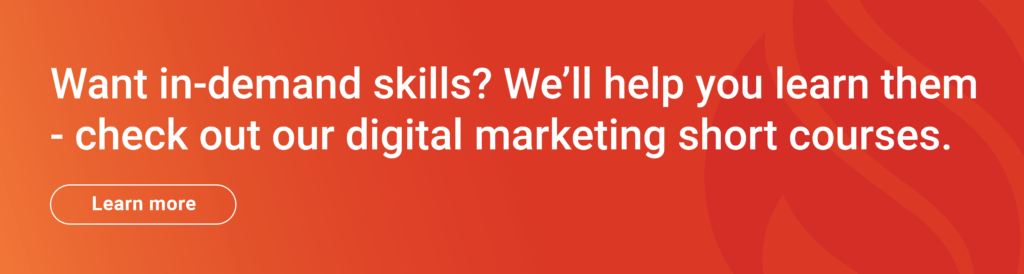
Customer engagement
In Google Analytics, engagement is a broad term that describes any kind of user interaction with your site. This can range from the amount of time users spend on your site to the number of pages they visit in a session.
You can use customer engagement data to gain greater insight into how customers behave on your website. This information can help you learn more about what your customers like, as well as what they don’t like, about your site and brand.
Device overview
Analytics can even tell you what devices people use when they come to your website, such as a smartphone, desktop or tablet. You can see what brand of device they use, as well as what operating system is currently on that device.
This information helps you gauge the performance of different versions of your site. For instance, your site may work well for desktop users, but not for people who use Android smartphones, resulting in poor engagement and conversions among this audience. You can then make an effort to test and fix this version of your site, so it better serves those users.
Collecting data for business goals
Ultimately, the main benefit of Google Analytics comes from how you use the information it provides you. Make sure you have specific goals for your campaign or business. Then, use Analytics data to support those goals by making better-informed decisions about marketing and advertising.
Without a purpose or vision, your data from Analytics will just be numbers on a screen. If you use that information aimlessly, it won’t be very helpful for your business. However, if you have clear and specific business goals, that data can go a long way in boosting your digital marketing efforts.
Key metrics in Google Analytics
In Analytics, “metrics” are quantitative measurements of your trackable data. You can then use “dimensions” to organize or categorize that data (such as by user location, marketing channel or specific campaign). Between metrics and dimensions, there are hundreds of different values you can track in Analytics.
However, tracking that much data isn’t easy or feasible — even if your business can devote a significant amount of time and energy to it. It’s best to narrow things down and focus on only a few key metrics. Some of the most popular Analytics metrics include:
- Number of users: This is the total number of users who come to your website. One user is equivalent to one website visitor.
- Ratio of new-to-returning visitors: This metric shows how many users are visiting your site for the first time as well as how many users are returning to your site after at least one previous visit.
- Number of sessions: This refers to the number of times that a user comes to and engages with your site. Analytics defines a session as “a group of user interactions with your website that take place within a given time frame.” A single user can launch multiple sessions.
- Average session duration: This is, on average, the length of time a user spends on your site during a single session. This metric provides insight into user engagement.
- Average pages per session: This refers to the number of pages, on average, a user visits and views on your site during a single session.
- Average time on page: This indicates the average amount of time that users spend on a page of your site during a single session. You can find the average time on page for your entire website, as well as the average for individual pages.
- Bounce rate: This percentage shows the number of users who visit a single page of your website before leaving your domain altogether. In addition to tracking your site’s overall bounce rate, you can also view the bounce rate for individual pages.
- Google Ads: This report shows detailed information about the state of your Google Ads campaigns, including impressions, ad clicks and conversion rates. You must connect your Google Ads and Google Analytics accounts to access this information, and it may be valuable to take a separate course on Google Ads to get familiar with all the specific functions it offers beyond what you manage through Analytics.
- Search Console – queries: This shows how often your site appears in the search engine results page for certain keywords or queries. You do have to connect Google Search Console to your Analytics account, but this can help guide your search engine optimization (SEO) efforts for your domain.
If you’re able to track more metrics, you will have more data available to inform decisions about your digital marketing. However, if you track too many, you run the risk of losing those insights in a sea of data. Ultimately, it’s best to identify and track the metrics that are most useful for your business or campaign goals.
Should you get certified to use Google Analytics?
Google Analytics is an essential tool that you need to know how to use, but it can be complicated and confusing, especially if you aren’t familiar with it. If you want to feel more prepared to use it for your business, it may be worth taking a course in Google Analytics.
You can certainly teach yourself how to use Analytics, but it will likely take more time and be more difficult than learning through a course. What’s more, a course can help you get ready for the Google Analytics Individual Qualification (GAIQ) exam. If you successfully pass this exam, you will be fully certified to use Analytics — something that may be valuable for your professional development and future as a digital marketer.
Google is a registered trademark of Google LLC.
