Articles > Information Technology > The differences in UI vs UX design
The differences in UI vs UX design

Written by Michael Feder

Reviewed by Kathryn Uhles, MIS, MSP, Dean, College of Business and IT
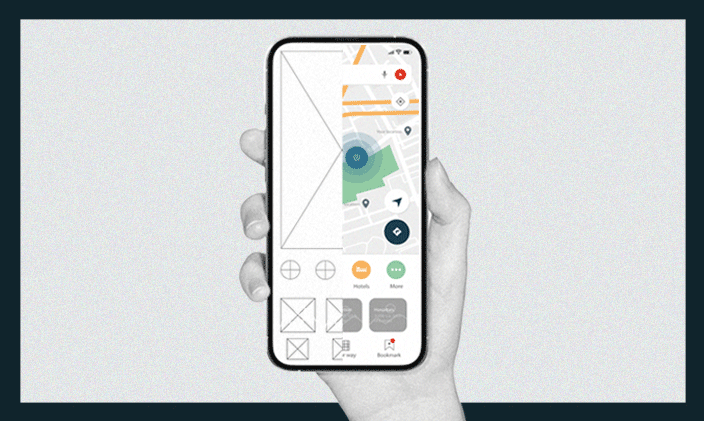
The terms UI vs UX are often used interchangeably, but they’re not the same. User interface (UI) and user experience (UX) design are increasingly important in today’s business world. A 2022 study by software firm MuleSoft found that 72% of customer interactions are on digital platforms. UI focuses on visual and interactive aspects of customer-business encounters, while UX concentrates on the overall customer experience.
What is UI vs UX design?
When you look at UI vs UX design, you'll find they both are essential for websites, mobile apps and e-commerce platforms, but the scope of these specialties is much wider. UI and UX are also important for embedded systems and software for both consumers and businesses. These designers ensure users can control their digital systems and get the full value out of them.
The American Marketing Association suggests that UX and UI can make or break a business. It points to statistics to support this opinion. Surveys from 2019 say that 88% of customers were unlikely to return to a website with a poor user interface and that 79% would leave a website if they could not find what they needed.
Despite their similarities in focus and importance, UX and UI are distinct fields — and these differences are vital if you pursue a career in either specialty.
UI vs UX development
UX and UI focus on the user-facing aspects of digital products or platforms. Both types of designers often work closely together on projects. However, their jobs differ in scope and responsibilities.
Scope
UI designers have a narrower focus than their UX peers. They concentrate on creating visually appealing and functionally sound interfaces. For example, UI specialists design, place and test buttons, banners, navigation bars and content. The exact components they work with vary depending on the project and platform. Additionally, user interface (UI) design brings concepts together from information architecture, interaction design and visual design.
UX designers are typically more concerned with the big picture. They are also responsible for creating a user experience design that includes a step-by-step user flow (micro view) and the end-to-end user journey (macro view). They ensure the products are visually appealing. They also look at whether the site or app meets customers’ needs and provides them with the information and value they expect.
For example, UX designers use interaction design (IxD) to create a relationship or connection between users and products and services using elements such as text, visuals, animations, sounds and physical objects.
Before creating the design process, UX specialists engage in user research and analysis through focus groups, market research and performance analytics to define the needs and expectations of the audience. They then work with the development and design teams, such as graphic designers, to meet those demands.
Though UX design is associated with the digital domain, companies selling physical products and face-to-face service providers can also have user-experience specialists on staff.
Troubleshooting UI vs UX
UI designers follow a common development framework for testing and troubleshooting their designs. They work with developers to create prototypes or make updates and debug them before publication.
UX designers often take a more analytical approach to problem-solving. They work with analytics, conduct market research and come up with solutions to deal with low engagement, low conversion rates and user complaints. UX designers may use strategies like A/B testing to choose the best solution for better performance.
Common UI design challenges
Some design responsibilities overlap. For example, the two specialists may work together to test visual designs and interfaces to see which are most effective.
This process of developing and testing interfaces and overall experiences is known as design thinking. It guides the plans, activities and processes of both UI and UX designers.
UI vs UX design thinking
Design thinking involves following a specific process to build intuitive interfaces and experiences that meet users’ needs.
- The process starts by defining users’ needs and expectations and the problems they encounter while trying to meet those needs.
- The next step is to create design solutions that overcome the problems and meet user expectations.
- Designers then create working prototypes based on their ideas.
- Prototypes often go through several cycles of testing for functionality and effectiveness.
Only after this process does the design get published or fully implemented on the site, app or system.
Design thinking is a human-centered approach to problem-solving that’s particularly valuable in both types of design. Here are examples of design thinking in both fields:
UX design
Empathy and user research: Designers start by empathizing with users. They conduct interviews, surveys and observations to understand their needs. For instance, a designer working on a mobile app might interview potential users to understand their pain points and desires. This data informs the design process.
Persona development: Creating user personas is a design thinking activity. It involves synthesizing research data into fictional characters that represent different user types. For example, in e-commerce, a persona could be “Sarah, a busy working mom,” which helps the team design with Sarah’s needs in mind.
User journey mapping: Designers map out the entire user journey, visualizing each step a user takes to accomplish a task. This reveals pain points, allowing designers to identify areas for improvement. A banking app designer might map the journey of opening a new account, identifying bottlenecks.
Ideation and prototyping: Design thinking encourages brainstorming and rapid prototyping. Designers generate numerous ideas and create low-fidelity prototypes to test with users. In a social media platform, this could involve sketching out different comment and share features.
User testing and feedback: Designers conduct user testing, observe how users interact with the product and gather feedback. This feedback loop informs iterative design improvements. For a healthcare app, testers might provide insights on how to make symptom tracking more intuitive.
UI design
Visual hierarchy: Designers use design thinking to establish a visual hierarchy that guides users’ attention. On an e-commerce website, they might use size, color and contrast to emphasize product images and the “Add to Cart” button.
Consistency and familiarity: UI design thinking involves maintaining consistency in design elements, such as buttons, icons and fonts. This ensures users can quickly learn and navigate a system. For a navigation menu, designers might use common iconography for “home,” “settings” and “search.”
Typography and readability: When designing a news app, design thinking considers typography choices for readability. This involves selecting fonts, font sizes, line spacing and line length that make reading articles a comfortable experience.
Interactive elements: Designers think about how interactive elements, like buttons and sliders, respond to user input. For a music streaming app, design thinking would involve making sure the play/pause button is easily tappable and provides visual feedback when pressed.
User flow and navigation: Designers apply design-thinking principles to create intuitive user flow and navigation. On an e-learning platform, this could involve designing a clear path for users to access course materials and track their progress.
Design thinking is a holistic approach that considers not only the visual aspects of UI but also the user’s entire journey and experience in UX. It emphasizes empathy, iteration and a deep understanding of the end users, leading to better-designed products and interfaces.
Examples of UI vs UX design
Here are real-life examples that illustrate how UX vs UI design impact products and services:
Popular smartphone brand
- UI design: A particular smartphone brand that is widely used is known for its clean and intuitive user interface. The placement and design of icons, the use of gestures for navigation and the consistent layout across apps contribute to a seamless user experience.
- UX design: The overall user experience includes features that simplify tasks through voice commands and an application store that offers a wide range of applications, enhancing the device’s functionality.
Major streaming service
- UI design: A popular streaming service features an intuitive UI with personalized recommendations, a user-friendly navigation menu and a visually appealing layout for browsing content.
- UX design: Their UX design is evident in its seamless video playback, offline viewing options and the ability to switch between devices without losing progress. Features like autoplay episodes contribute to user engagement and satisfaction.
Language learning application
- UI design: A popular language-learning app has a playful and engaging UI with colorful visuals, intuitive exercises and progress tracking.
- UX design: Their UX design includes gamification elements that motivate users to learn, a user-friendly approach to language acquisition and a community feature for interaction with other learners.
These examples and case studies demonstrate how UX and UI design impact the success and adoption of products and services, often leading to improved user satisfaction and increased engagement.
Challenges in user experience and user interface design
UX and UI design come with their set of common challenges. Here are some of the challenges designers often face in these fields:
Common UX design challenges
- Understanding user needs: One of the core challenges is comprehending what users truly want. Conducting user research and user testing can help, but interpreting and prioritizing user needs can be complex.
- Balancing user goals and business objectives: Meeting user needs while achieving business goals and revenue targets can be a delicate balance. Prioritizing one over the other may lead to suboptimal results.
- Creating a consistent experience: Consistency in the user experience must be ensured across platforms (web, mobile, desktop) and devices (iOS, Android). Users expect a seamless transition between them.
- Onboarding and learning curve: Design must keep in mind first-time users and a smooth onboarding process, especially for complex applications. Users should be able to grasp the basics quickly.
- Accessibility and inclusivity: A product should allow people with disabilities to easily use it. Meeting WCAG (Web Content Accessibility Guidelines) and considering various disabilities can be complex.
- Data privacy and security: Balancing a personalized user experience with the protection of user data can be challenging, especially in a world where data breaches are increasingly common.
- Content strategy: Creating, managing and keeping content relevant and engaging is an ongoing effort.
Common UI design challenges
- Designing for multiple devices: User interfaces must work effectively on various screen sizes and resolutions, from smartphones to desktops.
- Visual consistency: Visual consistency must be maintained across different UI elements, such as buttons, icons, typography and color schemes. This can be especially difficult in collaborative design projects.
- Scalability: Designing for scalability, where the UI can adapt to accommodate new features or content, is challenging. A design that works well with a small amount of content might not scale gracefully.
- Cross-browser compatibility: UI functions must consistently work across different web browsers, each with its rendering engine and quirks.
- Performance and loading times: UI elements should be optimized for fast loading times but can be particularly challenging for media-heavy websites or applications.
- Feedback and error handling: Designing intuitive feedback mechanisms for users, such as form validation, error messages and confirmation dialogs, is essential but can be tricky.
- Balancing aesthetics and functionality: A visually appealing design must be balanced with a functional, user-friendly interface. Overly complex or flashy designs may hinder usability.
- Adhering to platform guidelines: When designing for specific platforms like iOS or Android, designers must adhere to the platform’s design guidelines while adding their unique touch.
Both user interface and user experience designers need to collaborate and address these challenges to create a successful and user-friendly product or service. Additionally, the rapid evolution of technology and user expectations makes staying up to date on design trends and best practices a continuous challenge.
Becoming a UX designer
UX designers must have a blend of technical and creative skills. The U.S. Bureau of Labor Statistics (BLS), which puts all web developers and digital designers in the same category, suggests that employers may prefer a bachelor’s degree but may be willing to hire an applicant who can demonstrate sufficient skills through a portfolio of work.
A bachelor’s degree in IT, including a computer science degree program, can provide an understanding of the technical aspects of UX design. A four-year degree program allows you to build a strong knowledge base and create a robust portfolio to show potential employers during the application process.
Salary for UX designers
As of May 2023, web and digital interface designers earned between $48,210 and $176,490, with a median wage of $98,540, according to BLS. Salary factors include location, size of employer, work experience and more.
Salary ranges are not specific to students or graduates of University of Phoenix. Actual outcomes vary based on multiple factors, including prior work experience, geographic location and other factors specific to the individual. University of Phoenix does not guarantee employment, salary level or career advancement. BLS data is geographically based. Information for a specific state/city can be researched on the BLS website.
Job outlook for UX designers
According to September 2022 projections from BLS, the job market for web developers and digital interface designers, a category that includes UX professionals, is projected to expand by 16% between 2022 and 2032. This translates to an estimated 19,000 job openings per year.
BLS Occupational Employment Projections, 2022-2032 is published by the U.S. Bureau of Labor Statistics. This data reflects BLS’ projections of national (not local) conditions. These data points are not specific to University of Phoenix students or graduates.
Becoming a UI designer
UI designers need technical skills, such as the ability to use graphic design software, and proficiency in coding languages, like JavaScript, CSS and HTML. As with UX designers, UI professionals may need a degree, but their portfolio of work may be more important for some employers.
In addition to a degree in a computer or design-related subject, students interested in UI can build knowledge through a certificate program. These short-term courses can also build in-demand job skills.
Learn more about UI vs UX
When looking at studying UI vs UX, you’ll need to find the right program. While University of Phoenix does not prepare students to become UI designers, it does teach UI content and graphics skills, such as user interface and regions and different types of graphics and how to use them. UOPX also teaches students how to update the UI with JavaScript. Skills such as web design and software development would still cover UI and UX.
If you’re interested in learning related skills, University of Phoenix can help teach how to apply computer science theory to real-world business problems with several options:
- Bachelor of Science in Computer Science prepares students to analyze complex computing problems and apply development principles to produce computing-based solutions.
- Advanced Software Developer Certificate covers topics ranging from introduction to software engineering and software architecture to C++ programming, and can be applied to a computer science degree or as a stand-alone certificate.
This is just a glimpse of what University of Phoenix has to offer in the field of computer science and IT. Explore what other IT programs are available and contact UOPX for more information.

ABOUT THE AUTHOR
A graduate of Johns Hopkins University and its Writing Seminars program and winner of the Stephen A. Dixon Literary Prize, Michael Feder brings an eye for detail and a passion for research to every article he writes. His academic and professional background includes experience in marketing, content development, script writing and SEO. Today, he works as a multimedia specialist at University of Phoenix where he covers a variety of topics ranging from healthcare to IT.

ABOUT THE REVIEWER
Currently Dean of the College of Business and Information Technology, Kathryn Uhles has served University of Phoenix in a variety of roles since 2006. Prior to joining University of Phoenix, Kathryn taught fifth grade to underprivileged youth in Phoenix.
This article has been vetted by University of Phoenix's editorial advisory committee.
Read more about our editorial process.
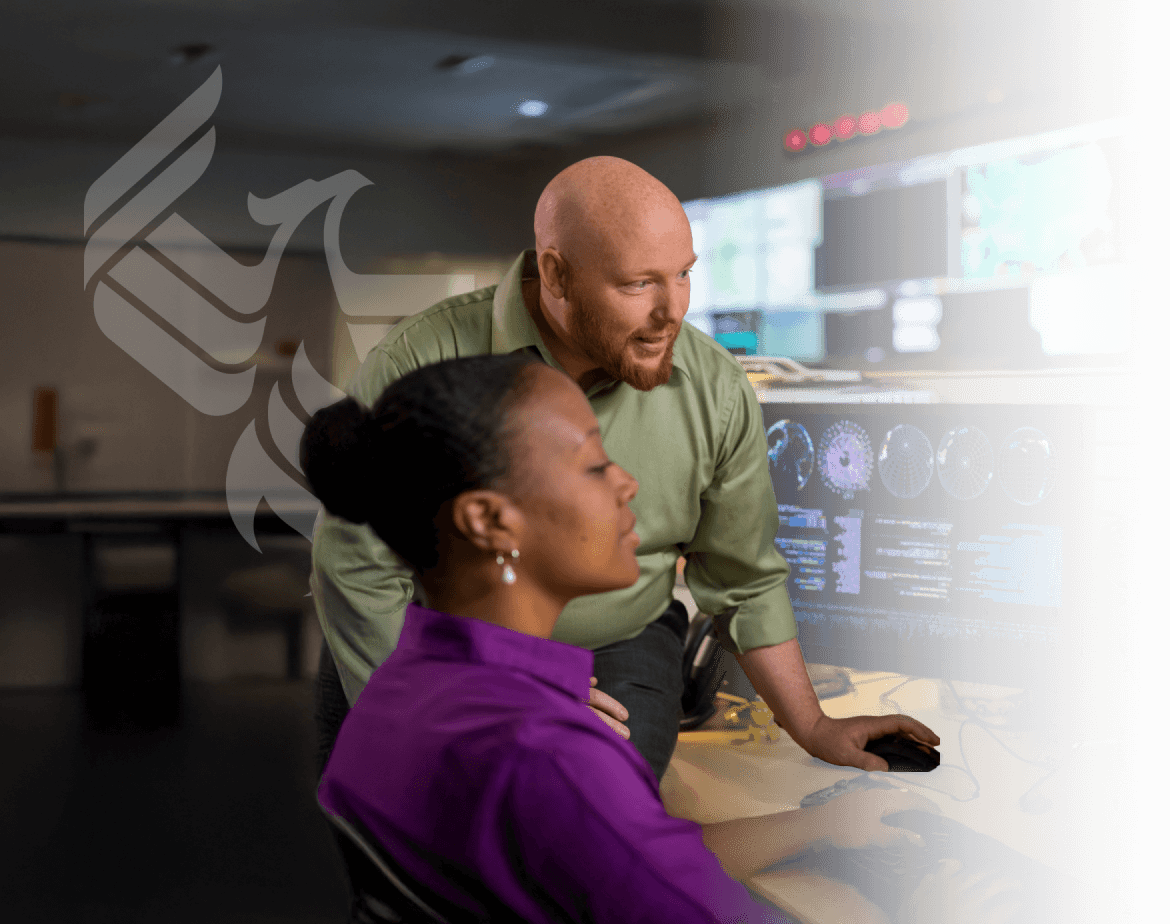
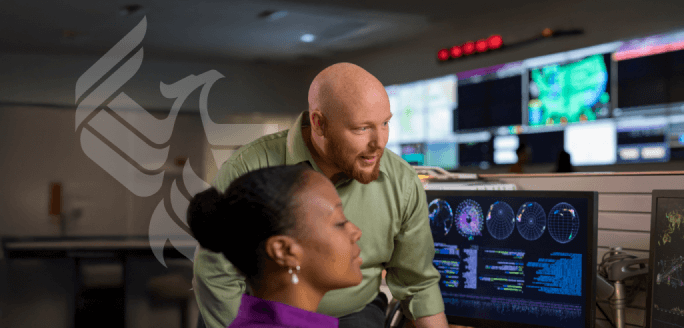
Get your free IT Program Guide
Learn how 100% of our IT degree and certificate programs align with career-relevant skills.
Thank you
Download your pdf guide now. Or access the link in our email.


