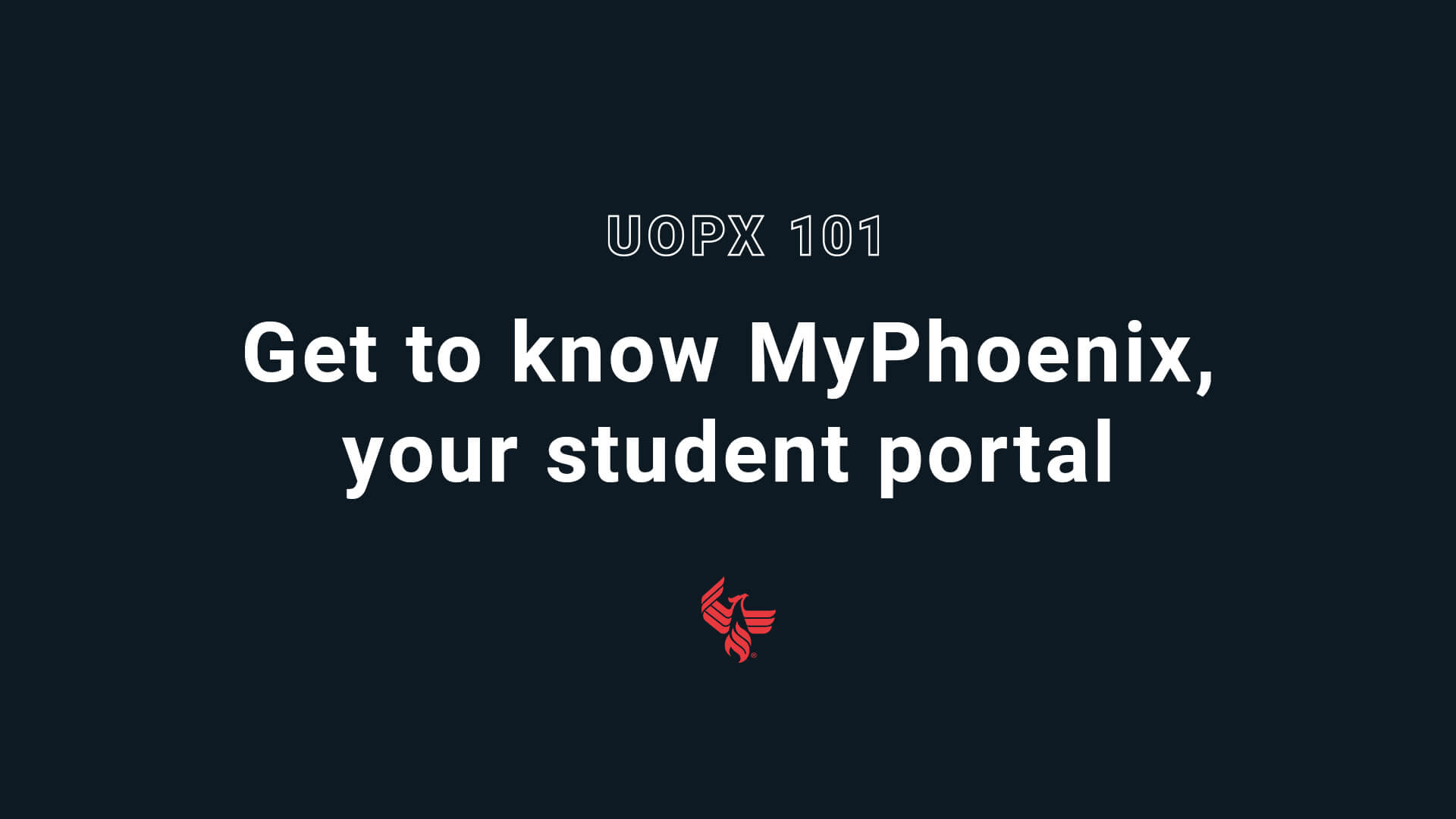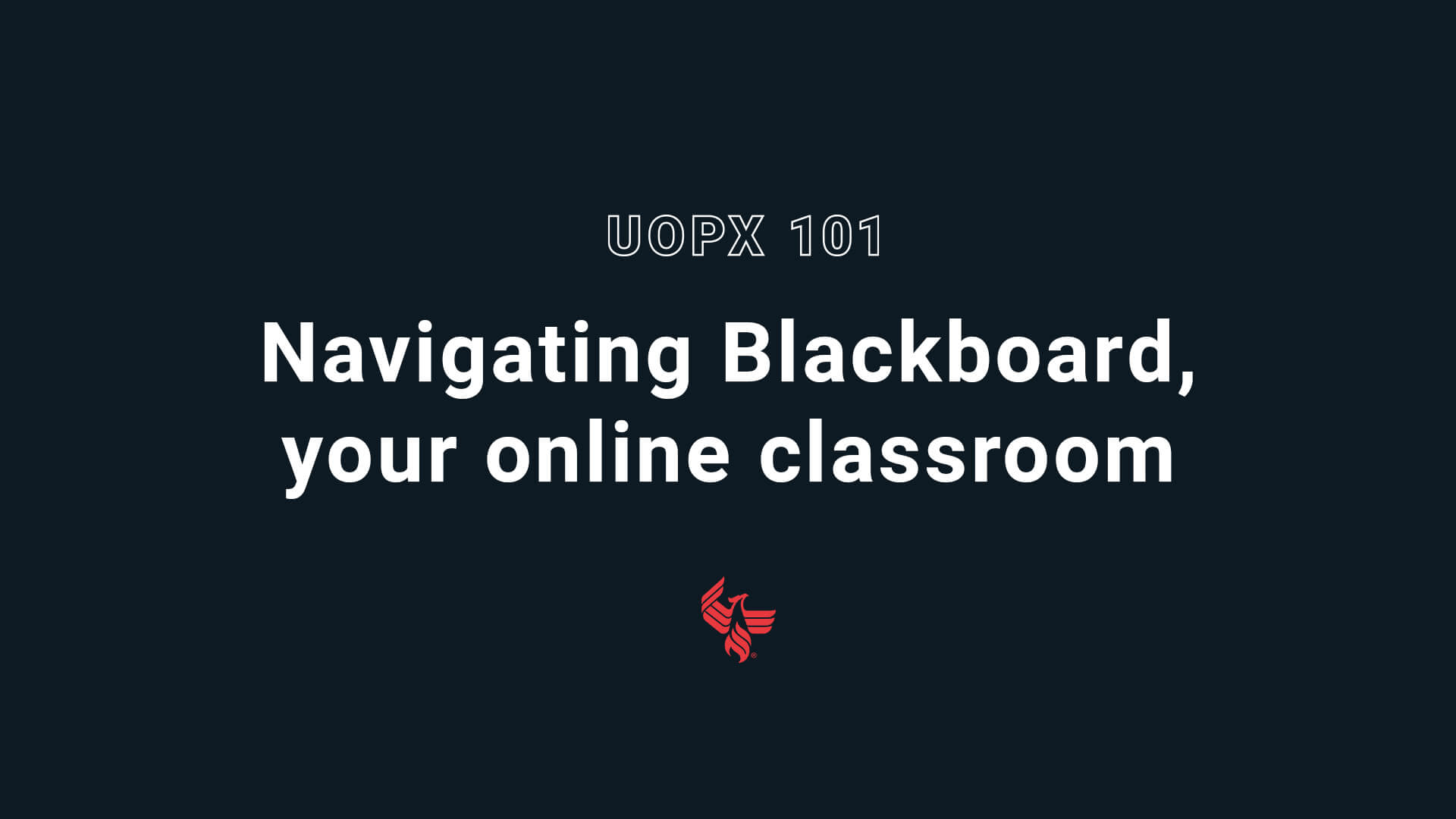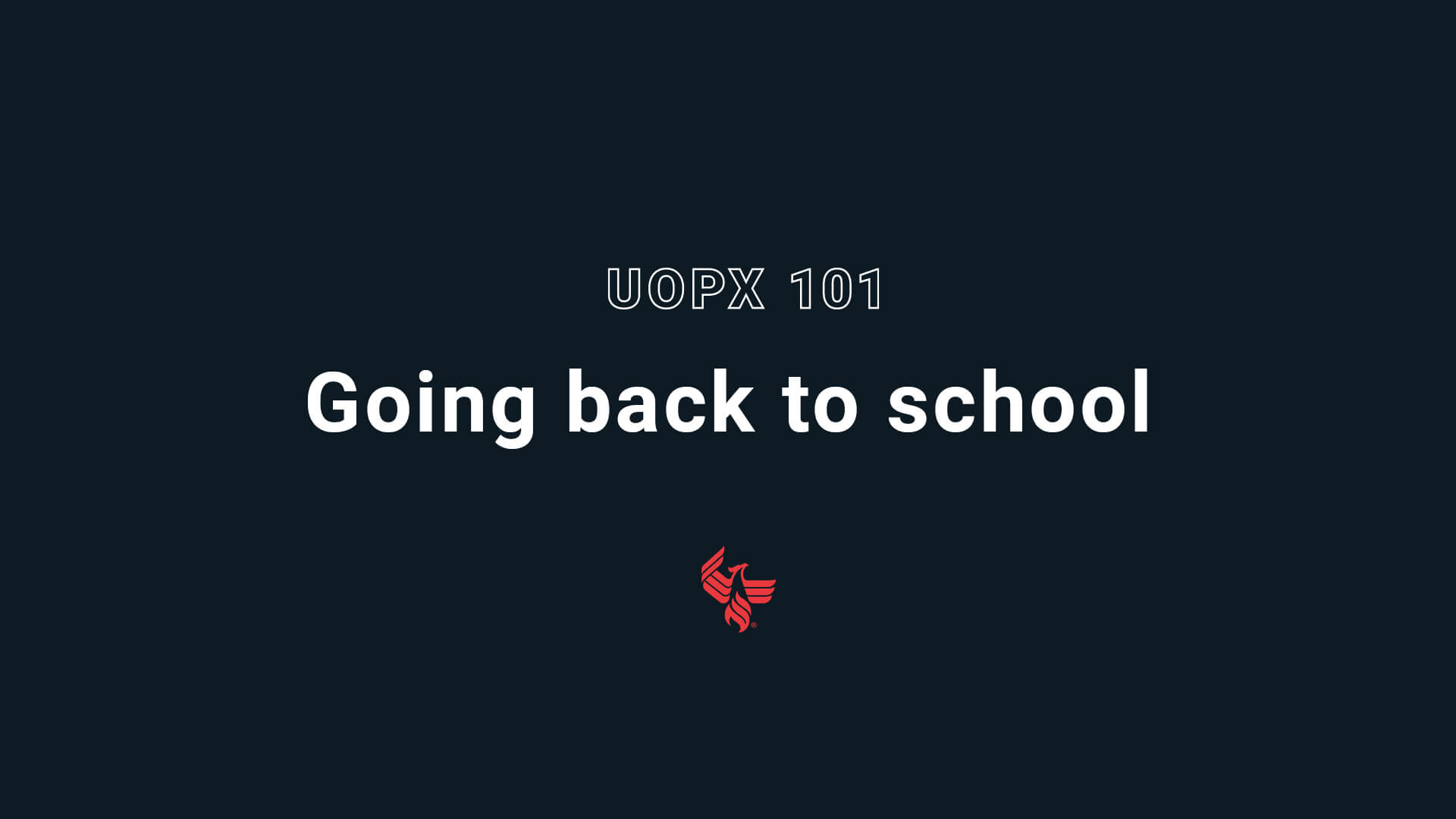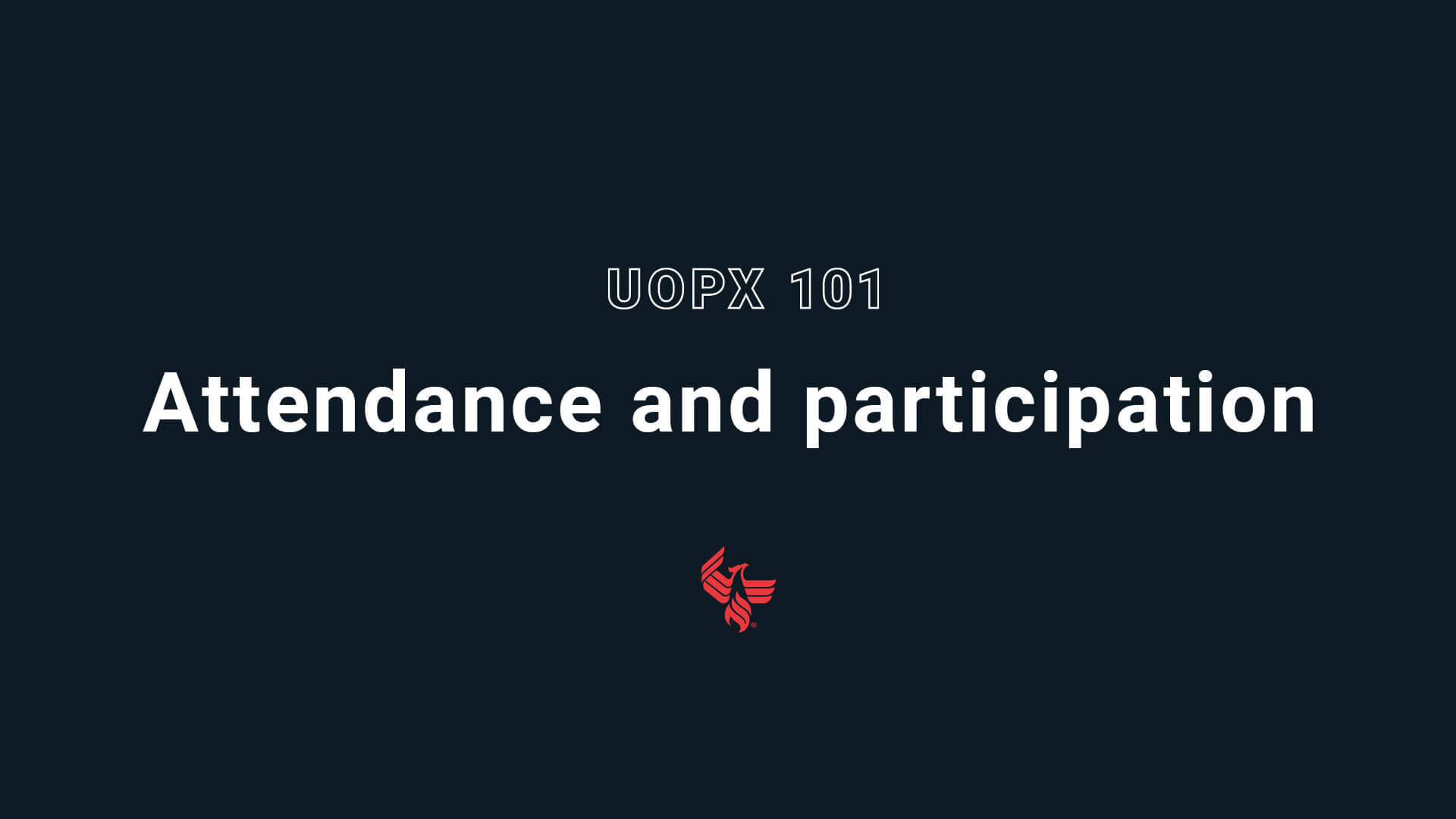Student onboarding
Welcome to your new student orientation
You’re almost ready to start learning! Here’s what you need to know before diving into your classes.
We recommend adding this resource list to your Bookmarks for easy access.
Standard program onboarding checklist
To-do list before class
1. Bookmark MyPhoenix
This is your student portal, so you’ll want quick access to the MyPhoenix link anytime, anywhere. Stay up-to-date on your coursework and important notifications here.
2. Plan for your start date
Confirm you have established a future start date that works for you. After getting financial clearance, connect with your enrollment representative (ER) at 602-544-3737 to decide when you will begin your first day of class.
3. Schedule your personalized onboarding appointment
Explore the essentials of going to school online in this 30-minute session with your onboarding representative. Book your appointment to navigate your online classroom, get help downloading Microsoft 365® for free, review online textbooks and more.
4. Complete your new student orientation
Learn all about your online classroom with a guided new student orientation in MyPhoenix. Allow 30-60 minutes to complete this step.
5. View your schedule
Don’t worry about registering for class — we’ll do that for you! You can view your courses Thursday or Friday prior to your start date, after which you can view your schedule on MyPhoenix on your Academic Plan.
Bonus
Attend a New Student Webinar
Get your questions answered by enrollment representatives! Look for an email containing all the details; it should arrive about two weeks before your start date.


Video guides
University of Phoenix 101
Tips and resources
Tips for your first day
Make time for school
Expect to devote at least 15-20 hours per week to your education. That’s what it takes to be well-prepared.
Post early and often
Most successful students participate frequently.
Stay engaged in the classroom
Look for instructor feedback and use it to improve.
Have a dedicated place to study
It’s important to find a quiet place where you can read textbooks, complete assignments and participate in class discussions.
Become familiar with free, helpful resources
Writing support, math resources and more can be found on my.phoenix.edu.
Get help when you need it
From faculty members, classmates and alumni to counselors and a team of dedicated advisors — you have an entire community rallying behind you.
Look at your syllabus
Utilize it to improve, pay attention to participation and check for feedback from your instructor.
Identify assignment due dates
Stay on top of deadlines while you’re ahead.
Important reminder
You’ll need a computer with internet for your program
Get the right tools for school — at a discounted student rate. Save $100 on laptops with options starting at just a few hundred dollars. Plus, enjoy discounted Wi-Fi to help you stay connected. Find computer and Wi-Fi discounts.
Is it time to upgrade or get a new computer for your program? If so, check out Revive-it.io computer purchasing to receive $100 off a laptop, which means you can get a computer for as low as a few hundred dollars.